Build a simple server based on the python Flask library
Published:
Background:
In my project, I need to build a server for the mobile users. After a research, I found that the python’s Flask library probably is a great framework. In addition, the server is built as a docker container, so it’s easy for us to transfer. For the mobile Android users, they need to upload the audio data to the server, so we implement the OKHTTP for the communication and data transmission between client and server.
Dokcer:
First of all, you need to build a docker environment on your server, which is not the key point in this article.
Server:
Step1: Firstly, we start with creating a new directory:
cd flask_server
Secondly, come into the forder and build the required files:
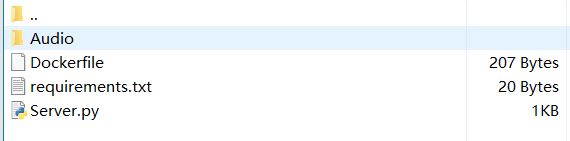
Dockerfile:
FROM python:3.8
RUN pip install --upgrade pip
WORKDIR /usr/src/app
COPY requirements.txt ./
RUN pip install --no-cache-dir -r requirements.txt
COPY . .
CMD [ "python", "./Server.py" ]
requirements.txt:
Flask==2.0.2
Server.py:
# @Time : 2021-12-01 11:54
# @Author : Peisong Li
# @FileName: Server.py
from flask import Flask, request
import os
from werkzeug.utils import secure_filename
import time
os.environ['TZ'] = 'Asia/Shanghai'
time.tzset()
app = Flask(__name__)
@app.route('/')
def hello_world():
return 'Hi, this is a server running in a Docker container!'
@app.route('/upload', methods=['POST', 'GET'])
def upload():
if request.method == 'POST':
# Get the tags
f = request.files['file']
pro = request.form['pro']
ph = request.form['phone']
datatime = time.strftime('%Y-%m-%d_%H:%M:%S', time.localtime())
# root path
basepath = os.path.dirname(__file__)
# The Audio folder must be created in advance.
upload_path = os.path.join(basepath, 'Audio', pro+'-'+datatime+'-'+ph+'-'+secure_filename(f.filename))
# Save the file
f.save(upload_path)
return 'Success.'
if __name__ == '__main__':
app.run(debug=True, host='0.0.0.0')
Step2: Build the image:
# docker build -t flask-server . Here the image name is *flask-server*, you can name it your own.
Step3: Run the container:
# sudo docker run -it --name py-server -p 5000:5000 -v "$PWD":/usr/src/app flask-server
Now, the website XX.XX.XX.XX:5000 is available. (Replace XX.XX.XX.XX with you own IP.) Also, you can upload the file from your client by this url: XX.XX.XX.XX:5000/upload In the next chapter, I’ll show how to send a file from the client to the server. Here we use OkHttp to do that.
Client:
The Android client could upload the audio data or other files to the server. Here we show the process of uploading the .wav audio.
I just present the source code, I believe you can understand it. Just copy and take a try!
Build the method:
public class AudioUploading { private static final String IMGUR_CLIENT_ID = "123"; private static final MediaType MEDIA_TYPE_WAV = MediaType.parse("audio/wav"); private static final OkHttpClient client = new OkHttpClient(); public static void run(File f, String pro, String phone) throws Exception { final File file=f; new Thread() { @Override public void run() { //Sub Thread RequestBody requestBody = new MultipartBody.Builder() .setType(MultipartBody.FORM) .addFormDataPart("pro", pro) .addFormDataPart("phone", phone) .addFormDataPart("file", file.getName(), RequestBody.create(file, MEDIA_TYPE_WAV)) .build(); //your ip address Request request = new Request.Builder() .header("Authorization", "Client-ID " + IMGUR_CLIENT_ID) .url("http://**.**.**.**:5000/upload") .post(requestBody) .build(); try (Response response = client.newCall(request).execute()) { if (!response.isSuccessful()) throw new IOException("Unexpected code " + response); System.out.println(response.body().string()); } catch (IOException e) { e.printStackTrace(); } } }.start(); } }Call the method:
AudioUploading.run(f, pro, phoneNum);
Source code:
For more information, you can refer the official tutorial below.
